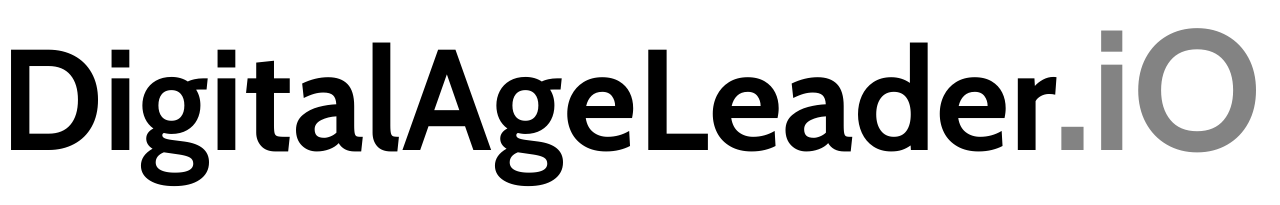By now you may have seen these funny looking square images as you go about your day. They are popping up on buildings, websites, newspaper ads, brochures, and flyers. The other day while in a well-known electronics store, I noticed the item labels on the shelves had them. Through this little image, I was able to see customer reviews and get more detailed information about the product. So how can the church be using QR codes to enhance ministry?
 So What Are They?
So What Are They?
QR is the abbreviation for Quick Reference. These images enable you to share information with people who have smart phones.
How Can They Be Used In Ministry?
The use of smart phones is greatly on the rise. Our communication strategies are forced to be a unique combination of print and digital. Whether it is a brochure, business card, flyer, or poster on the wall, they all have one thing in common: limited space for information. QR codes can be used to direct those with smart phones to further resources and information.
Link to a web page
Whether it is an event, ministry, or a resource, you can link a QR Code to a web page. So, that poster on the wall or brochure can include a website address for people to visit on their computer. It can also include a QR Code.
Telephone Number
If you are asking people to call a number in response to a brochure or ad, your QR code can provide the phone number so it is dialed properly.
Map for Directions
Go to http://maps.google.com and enter the address of your church. Using the link to that page, create a QR Code. When people scan it, the map loads on their screen. Depending upon the capabilities of their phone, they can get GPS driving directions from their current location.
Wireless Network Login Information
If your facilities include a wireless network, you can help mobile users more easily connect by creating a QR Code that includes the information that connects them so they don't have to type it in manually. (For the more technically inclined: this includes both the SSID as well as any password to connect.) Note: as I write this, it is reported that this feature only works on Android smart phones.
Bulletin Addendum
As budget needs continue to reduce the size of bulletins, place a QR Code on the back of the bulletin that will allow people to download a more comprehensive list of opportunities.
QR Code Generators
You may create your QR Codes for free on several sites. Here are six of the many available:
- http://qrcode.kaywa.com
- http://www.qrstuff.com
- http://goqr.me
- http://www.beqrious.com
- http://createqrcode.appspot.com/
- http://goo.gl/
Idea Share
So, how are you using QR Codes in your ministry?
Disclosure of Material Connection: I have not received any compensation for writing this post. I have no material connection to the brands, products, or services that I have mentioned. I am disclosing this in accordance with the Federal Trade Commission’s16 CFR, Part 255: “Guides Concerning the Use of Endorsements and Testimonials in Advertising.”