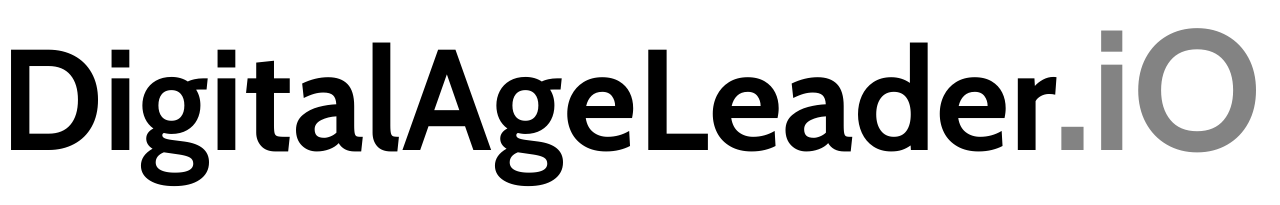It used to be that having Wi-Fi available for people was simply a luxury. Today it is an expectation.
However, simply providing free Wi-Fi to members and guests is missing a great opportunity for providing a personalized experience while in person at the church building.
Here are some ways to leverage your Wi-Fi system to enhance communication and empower people.
More...
What I am about to share with you does not work well on the basic, home version of Wi-Fi routers currently available on the market. Enhanced communication requires more robust systems like:
The Key Is the Redirect Page
These enterprise level systems provide you with more network security features and options. One of those features is what some call a "capture page," "redirect page," "start page," etc. For the remainder of this article, I will refer to it as the "redirect page".
How Does a Wi-Fi Redirect Page Work
Without digging too deeply into the technical details of what happens when someone connects to your Wi-Fi, it will be helpful for us to take a quick overview of the process.
- Individual enters your church building.
- She sees you have Wi-Fi available and clicks on her mobile device to connect to the Wi-Fi.
- The device sends a connection request to the Wi-Fi.
- Depending on how you have your Wi-Fi configured, she is either
- prompted to accept terms of service and conduct,
- prompted to enter a password you provide her,
- prompted to create an account or log in with her account,
- not required to enter a password.
- Her device is accepted to connect to the Wi-Fi.
- When the device is connected, the web browser opens to the "redirect page."
Where can your Redirect Page lead people? You could have it send them to:
- google.com, etc.,
- Wi-Fi manufacturer's website,
- the church's website, which IS better than the two mentioned above,
- a page designed to guide members and guests on their journey at the church building that day.
Turn your church Wi-Fi Redirect Page into engagement tool.
Don't miss this opportunity! Design the your Wi-Fi Redirect Page to create engagement.
How To Turn A Redirect Page Into an Engagement Tool
Create a Simple Webpage
Where this page exists depends on how your web ministry is organized. This could be a page on your current site with a URL like: churchdomain.org/wifi-welcome. If your current site is not mobile friendly or easy to add a simple page, you could create a fresh WordPress website that has a new domain like: churchdomain.info.
Design Sustainable Workflow
This is a page that will change from time to time. If you include a link to download a bulletin, determine who is responsible to ensure this is updated each week. If this page will include links to events, who is responsible for updating the events. Ideally, this page will be powered by the same source that powers your events listed on your website.
Focus on Mobile
Since people will obviously be connecting to your Wi-Fi with a mobile device, this web page must be mobile friendly.
- Use large buttons in place of simple text links.
- Use a mobile responsive design so it looks good on all tablets and smartphones.
Focus On Location
Because the page you design will most likely present location specific information to people, make a separate page for each campus. So, following the URL examples above, you would have pages like:
Use same domain as your website
- churchdomain.org/wifi-campus-01
- churchdomain.org/wifi-campus-02
- churchdomain.org/wifi-campus-03
or use a different domain like .info
- churchdomain.info/wifi-campus-01
- churchdomain.info/wifi-campus-02
- churchdomain.info/wifi-campus-03
Not a multisite church? The key is to have a dedicated page for the physical location where people connect to your Wi-Fi.
Use It As A Subtle Contact Form
Require people to enter their name and email address when they connect. Some Wi-Fi systems offer other options such as Facebook login, Google login, and/or Microsoft 365 login. With this information, you know who is connecting and can send follow-up emails.
Encourage People To Download Your Church App
Once people connect their device to Wi-Fi and if your church has an app, display an option that encourages them to download your church app.
Use the Data to Welcome People
There are several data points that these systems can track such as how many people were connected and what type of devices they used. However, what if we can get more personal than that? Depending on the process to connect to your Wi-Fi, you could also know who is connecting. We have our system set up to require people to register the first time they connect. This requires their name and email address. Subsequent visits using the same device automatically connect, but we can identify them with cached credentials.
This allows us to know who was at the campus that day. The next level is to figure out your workflow for marking attendance and possibly guest follow-up even if they did not fill out a guest card.
What other ways do you use your Wi-Fi system to enhance communication with those at your church building(s)?