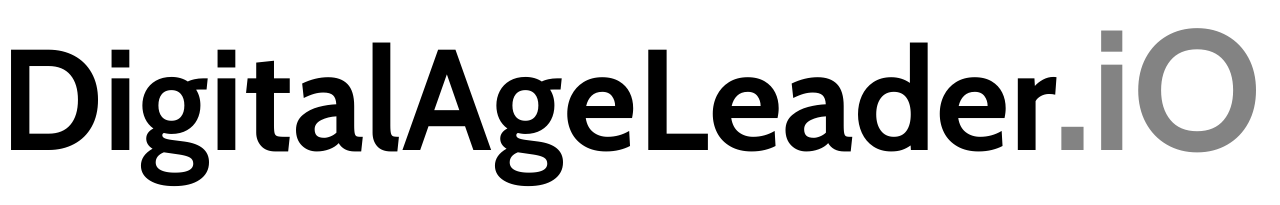[Updated: Stitcher now has an offline listening mode. See “Needs Internet Connection” section below.]
Finding time to facilitate being a lifelong learner is challenging. There are a ton of great resources available on the Internet, but finding the time to invest in learning from them can be challenging.
I recently found a tool called Stitcher. It allows me to build my own radio stations with the type of content I want. It then pulls that content into a sleek, easy to use player on my phone and computer. So the content is there automatically. I no longer have to spend time going to the content and download it my mobile device.
After over 75 hours invested in listening and learning through the Stitcher service (which is free), I would like to share with you why I recommend it to anyone who wants to be a lifelong learner.
You can tell when a person's mind died by looking at their bookshelf.
I have heard that saying from several professors over the years as they try to instill in their students the need to always be learning. With today's digital resources, we don't have the visual reference point of an actual bookshelf to help evaluate if a person is or is not a lifelong learner. It is important for each of us to stop and evaluate from time to time whether or not we truly are continuing to learn.
The good news is that today, it is possible to carry more books and resources in the palm of one hand than could ever fit in a bookshelf. Stitcher is one of the tools that has helped me, so I want to share with you what I like about it.
Easy to sign up
They have made sign up very easy. If you have a Facebook account, you can use that to sign up for Stitcher. If you prefer not to connect your Facebook to your Stitcher, you can click the “Email sign up” link instead. Of course that link is much smaller and easy to miss, but it is there if you prefer that option.
There's an App for that
I really like that Stitcher has an app for my smartphone. This allows me to make the most of my time during the day. Whether I am on the treadmill, in the car (my car has a jack so I can connect the headphone jack of my smartphone into the car stereo), in a waiting room, or wherever there is an Internet connection, I can take my Stitcher resources with me. They have apps for iPhone, iPad, Android, Kindle Fire, and WebOS.
Syncs across devices
I am not always able to finish a program while using a my mobile device. Stitcher makes it very easy for me to pick up where I left off when I get to my computer. Simply by going to the website and logging in I am able to resume the program where I left off in the app. Of course, this works both directions. I can start a program at my computer and pick up on the app later.
Create multiple stations
So how does it work? Think of Stitcher as your radio. You can create multiple presets (stations). Then within each station you can decide what programs play and in which order.
For example, you can create station A and call it “Leadership Podcasts.” Station B can be “Daily News.” Station C can be “Churches.” Then within each station you can add podcasts relevant to that station. When the content creator adds a new podcast, it will be available to play (you can also listen to previous shows for each podcast).
It does the heavy lifting
Podcasts are not new. The challenge in the past has been how time-consuming it was to manually go download podcasts so I could listen to them on the go. There have been ways to get that accomplished, but it still felt cumbersome and time-consuming. Once I set up Stitcher the way I like it, it pulls in the new podcasts and radio shows for me. I just have to open it, choose my station, and press play.
Better use of my time
One healthy benefit for me is I find it more enjoyable to get on the treadmill now. The time goes by more quickly, and I am exercising my brain while exercising my body. Even my drive time is more productive. I used to listen to normal radio, but I was at the mercy of whatever the DJ wanted to play. Now I am more in control of what goes into my brain. Turn your time in the car into a learning time. I believe Zig Zigglar was the first to coin the phrase “Automobile University.” Stitcher is one tool that can extend the university to a more Anywhere University.
User Interface
I have used Stitcher on computers via web browsers (Chrome, Firefox, and Internet Explorer) and on an Android phone. It works very smoothly on each. The interface is easy to navigate. It is easy to play my stations as well as find new shows and recent news headlines.
Needs Internet connection
I have yet to find a way to download programs for listening “offline” for times my Internet connection is not reliable. This could be a challenge for areas where a consistent, mobile Internet connection is not available. Even if you are not in an area where mobile Internet is an option, using Stitcher on a wireless network such as your home wireless (Wi-Fi) is a good option. Also, if your phone's data plan is not unlimited, you will want to take that into account. You can always just use it on your regular computer if that fits your situation better.
Update: Stitcher now has an offline listening mode. While an Internet connection of some kind is required to download podcasts, the above paragraph no longer applies.
How to get it for yourself
You can learn more about Stitcher on their website at www.stitcher.com. (This is not an affiliate link, and I have not received anything in return for this endorsement.)
Questions:
Do you use Stitcher? How has it helped you? What tools like Stitcher have helped you be a lifelong learner? Share your answers in the comment section below.
[image source: www.istockphoto.com / pagadesign]