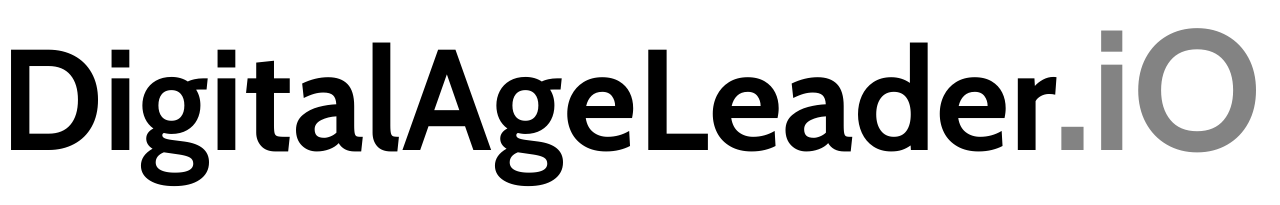In a world where over 50% of Internet activity happens on mobile devices, Google is changing how it determines which websites show in search results. Note that you have until April 21, 2015, to make your website mobile responsive or risk not showing up in search results.
In a world where over 50% of Internet activity happens on mobile devices, Google is changing how it determines which websites show in search results. Note that you have until April 21, 2015, to make your website mobile responsive or risk not showing up in search results.
So this leaves us with at least three questions:
- What is a mobile responsive website?
- How do I know if my website is mobile responsive or not?
- What do I do if my website is not responsive?
What is mobile responsive?
I have written before about why websites need to be accessible on devices of any size. In that post [read here] I go into more detail about what mobile responsive is and list tools on how to quickly test your site to see how it looks on devices of all sizes.
In short, a mobile responsive website looks to see what size screen a person is looking at when she accesses your website and then displays your website in a manner that looks the best on that screening. So it “responds” to the size of the screen and displays accordingly.
[Tweet “Google to give preference to Mobile Responsive sites.”]
How do I know if my website is mobile responsive or not?
Here is an easy to use tool that will quickly let you see how your website looks on all types of mobile devices.
- Click here [opens in new tab or window] to go to the mobile responsive tool site.
- Type in the URL (address) of your website.
- Scroll left and right to see the results.
- If you want to compare to a mobile enabled site, repeat steps 1-4 and type in www.steveperky.com.
- Don't forget to come back and keep reading. 🙂
[Tweet “Learn how to check if your website is ready for Google's new algorithm.”]
What do I do if my website is not responsive?
Chances are if your website is not mobile responsive, it has been several years since your website has been redesigned. If that is the case, it is time to redesign your website anyway.
If your website is already powered by a content management system such as WordPress, Joomla!, E-zekiel, or any number of content management systems on the market today, the redesign may be relatively simple. If you are already paying a monthly fee to a company that has designed and hosts your website, contact them and let them know you need your website to be mobile responsive. They should be able to give you a quote on how much it will cost to convert your website to mobile responsive. This should be accomplished without losing any information or content that is already on your website.
If you do not have one of these content management systems already, and your budget is small, WordPress is a great option. The WordPress software is free and website hosting can be inexpensive and sometimes free for nonprofits. One of the many benefits to WordPress is you can use some of their free themes or even purchase a theme that is designed specifically for churches. These themes are customizable and more importantly mobile responsive.
If You Use Or Are Thinking About Using WordPress, Here is a list of great church related WordPress themes:
- Organize WordPress Themes
- Church Themes
- Theme Forest (These are good themes. Before purchasing any of these, be sure they are Mobile Responsive)
- Studio Press (These are not church specific, but they have some really good themes that are appropriate for church websites.)
Conclusion
On the surface this may seem like a big pain. In the long run, it is good that Google is forcing the issue.
With or without Google, the reality in today's digital, social, mobile culture, is that websites must be mobile responsive in order to be accessible by as many people as possible and to be seen as a relevant organization.
Reality Check: At the time of post, you have about a month before Google makes this change. That is not a lot of time. Don't panic, but do start the process soon to move to a mobile responsive site. Even if your site is not mobile responsive by April 21, 2015, at least you will be moving toward that goal.
Google's official announcement on their blog
Original photo courtesy lightstock.com/ pearl